The F1 23 game is a big improvement on it’s predecessor F1 22, even if it isn’t perfect. Also, the online is much better this year, even though still some problems with screen freezes on Cross-play lobbies especially. But overall, it’s much more stable and more enjoyable online.
However, you’ll never really get rid of the inevitable problem of poor racers you’ll encounter in online lobbies, who can ruin races online unless you know the right lobby/race settings to use for online multiplayer for the best experience.
Basically, you have to account for all the chaos and stupid driving you’ll inevitably encounter when racing against random people online in open lobbies.
Here are recommended settings in these cases:
- Go to Rules & Flags and turn Safety Car Off.
- Turn Rules & Flags down to Corner Cutting Only
- Keep Corner Cutting Stringency on Strict
- Go to Simulation Settings and turn Damage to Off or Reduced.
- Also make sure Ghosting is On
- Leave all other lobby settings as they are.
We’ll explain each of these settings in more detail below, but basically it’s the same problem every year where the safety car comes out too much, plus the penalty system doesn’t work, so the settings need to be tweaked racing against random people, many of whom are often idiots with poor race craft.
Let’s look at the issue of lobby/race rules and settings for F1 23 in more detail (we’ll also cover more serious scenarios for more skilled players, such as league races).
Best settings for open lobbies (25% race distance)
This is the most common scenario where using the default lobby settings is a disaster and makes the game really bad to play online: when you are in an open lobby with random players and you are racing at 25%. In 5-lap races the Safety Car is turned off by default, so the problem is minor. The Safety Car was also disabled by default on all 25% races on the build launch of the game, until it was patched on the 1.06 update, so it is now available for this race length.
Here is what needs to be changed to make the game more playable in 25% open lobbies:
- Turn Safety Car Off (Rules & Flags)
- Turn Rules & Flags down to Corner Cutting Only
- Corner Cutting Stringency to Strict
- Damage Off or Reduced (Simulation Settings)
- Ghosting On (Simulation Settings)
These are the main settings to change; don’t worry too much about the others. The lobby settings menu is a bit cumbersome, so we chose the crucial settings in the Rules and Flags and Simulation menus, which cause the biggest problems online if they are left on the wrong settings.
The best Rules and Flags settings for open lobbies (safety car can be turned off or reduced):
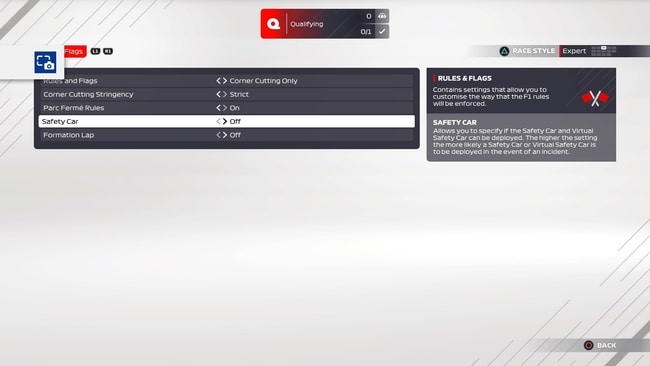
Then make sure that the damage is turned off or reduced and the Ghosting effect is enabled from the Simulation Settings menu:
The safety car and damage settings are the most important if you’re racing in 25% lobbies with random people you don’t know, many of whom are often poor racers and constantly crashing and colliding with others.
Here’s what tends to happen with the safety car in open lobbies:
If you leave the Safety Car on – In random open lobbies, the Safety Car keeps getting activated 2-3 times per race, which means there is almost no real racing in a 25% race. It’s been toned down a bit in F1 23 vs F1 22, but is still there. In addition, there are still bugs with the Safety Car, penalties for illegal overtaking wrongly assigned, disqualification of multiple players, braking of cars in front of the train once it is formed, and loss of the wing. It does not work properly when taking into account the usual carnage that occurs in random lobbies with inexperienced drivers, so it must be disabled.
If you leave the full rules/flags turned on – It’s a nice idea in theory, but again with the carnage in the open lobbies, it doesn’t work. You will continue to receive penalties for being hit by other cars, as well as meaningless illegal overtaking penalties, and the real-life rules are not always followed properly. This is why you need to lower the rules level to Corner Cut Only in casual lobbies, but to counter this problem, make sure that the corner cut severity is still set to Strict, to make sure that players are penalized if they cut the track limits too often.
Damage – I think it defaults to Reduced in the lobby options, which is fine, since you can’t use Simulation settings in open lobbies. The damage and contact model is MUCH better in F1 23, but there is still too much carnage and you almost always end up taking damage. If you prefer, you can also turn it off.
Ghosting – If you keep Ghosting turned off, there are too many collisions because cars keep spinning and crashing, and you end up driving into crashed cars on the track without having time to react, since there are always cars spinning in random lobbies. However, I think it is on by default, which is fine. Also, on F1 23, I think there is an option to enable Ghosting only at the race start, to avoid the usual first lap carnage.
Best Lobby/Race Settings For League Races (Experienced Players)
The above settings apply more to open/random lobbies, with players you don’t know, many of whom will be, to put it bluntly, idiots who don’t know how to race properly.
However, what happens if you play in official leagues, or at least in lobbies with players you know well and have good racing technique?
In this case, you can be a little more open with the lobby settings, since the skill level is higher and therefore there are likely to be fewer crashes, spinning cars, retirements and first-lap carnage that can trigger all the bugs in the game and make it less playable.
Here are some changes to the lobby settings that may be possible with more skilled players or good leagues:
- Safety Car – Can be set to Reduced or Normal if racing is more clean. Even with cleaner racing it can appear too often though, but it has been improved somewhat for F1 23. Personally I’d still put it on Reduced.
- Rules & Flags – Can be set to Full, but be aware that the penalty system is still quite sensitive and can give unfair penalties. I’d personally still leave it on Corner Cutting Only.
- Damage – Can be set to Normal or Simulation/Full if the racing is clean and fair and you want a more realistic experience that punishes mistakes more harshly.
Should You Enable Or Disable The Safety Car On F1 23?
The general online racing experience is in fairness much better on this year’s game than last year. It’s a smoother connection, the Crossplay works better even if it’s not perfect, and the racing/contact model is much better, as well as easier handling and traction.
But that still doesn’t always mean you can or should enable the safety car in online races. It depends on the race length and overall skill level of the drivers.
The most common irritating scenarios on ALL the F1 games (that I don’t think can ever be really fixed) is when the Safety Car is left on in random open 25% lobbies, but with all the crashes and carnage, it just keeps coming out too much. You end up spending as much time behind the safety car as you do actually racing, and it’s not even worth it.
The deployment of the safety car has been improved a little bit on F1 23 in my opinion, but it’s still too sensitive for online races.
Here is a more complete breakdown of the different online/offline game scenarios for F1 23, complete with suggested safety car settings for each:
- Online, 5 lappers – Safety car is off by default anyway.
- Online, open lobbies, 25% races – Safety car is best turned off as is deployed too much with all the accidents and retirements you get in random open lobbies. You end up spending half the race behind the safety car.
- Online 25%/50% league races, serious/skilled players – Might work on reduced or standard if the skill level is higher and there are less crashes/retirements, but Reduced or Off would be my recommendation.
- High level e-Sports – Safety car is almost always turned off because it simply doesn’t function reliably for high level competition.
- Offline Grand Prix/Career Mode – Can be on or off as per personal preference, as works pretty well offline in my experience. Frequency can also be Reduced, Standard or Increased as preferred.
You adjust the safety car settings from the Rules & Flags section of the race settings menu:
Should Crossplay Be Enabled On F1 23?
The Crossplay experience (where you race against players on different platforms) was pretty much a laggy, bugged disaster for F1 22, but what about F1 23? Has it been improved? It’s actually good news in this regard – EA/Codemasters have really improved this game mode.
The Crossplay mode is vastly improved on F1 23, and can be used for causal or semi-causal racing.
In short, it is much more stable and usable, and can provide some decent casual racing, even against players on different platforms.
The only major problem that still persists are screen freezes when someone leaves or joins a Crossplay lobby, which can be annoying and cause crashes. Also, there are some reports that lag can increase at really busy peak times when lots of people are accessing Crossplay lobbies. But when these freezes aren’t happening, Crossplay is actually quite decent on F1 23.
Again though, there are different levels of seriousness with online racing, so it depends on what you’re looking for out of F1 23 online, on whether you enable or disable Crossplay.
Here are recommended settings for different scenarios:
- Casual open lobbies – Can enable for sure, and tolerate a little bit of screen freeze if you’re only racing purely for fun.
- Semi-casual leagues – Again, can enable Crossplay if you run a league that has a competitive element but is more for fun. I would encourage all participants though to not leave or join any lobbies once a session has started, to prevent the screen freeze problems.
- Serious leagues/eSports – Would disable Crossplay when you’re really serious about racing and don’t want lag/freezes causing collisions and crashes.
You’re given the option to enable/disable Crossplay when you load of the game for the very first time after installation, where there’s a menu that ask if you want to play against players from other platforms or not.
You can also find a Crossplay menu under the Options screen you access from the main menu, to enable or disable, and there’s also an option to enable/disable Crossplay lobbies from appearing in any custom lobby searches do in the online mode on F1 23 (press the Options button on the lobby screen to filter results).
