It is generally acknowledged across most of the gaming community that wired ethernet connections are preferable to wireless ones for online gaming, as in general terms it is known to give the most solid consistent connection.
There are still some sceptics though that claim Wi-Fi is just as good as wireless and it makes no difference to use wireless for gaming or anything else. Is there any truth to these claims?
In this article we will argue that whilst in some houses wired and Wi-Fi connections may be close enough in performance that there appears to be no difference, Wi-Fi connections are fundamentally not as solid and reliable as wired connections.
We will systematically break down both the advantages of wired ethernet connections and the disadvantages of wireless network connections to show that the fundamental structure of the way Wi-Fi operates in homes puts it at an immediate disadvantage over wired ethernet especially when it comes to latency for gaming.
Here are the main reasons that ethernet is superior to Wi-Fi for gaming:
- Wired connections suffer from little or no signal loss whereas Wi-Fi always degrades over distance.
- Wired connections do not suffer from the same problems of network congestion that Wi-Fi does
- Wired connections allow traffic to be processed more quickly than Wi-Fi, which is sequential.
In other words, it is always better for gamers to get onto a wired network connection when possible.
Let’s break down each of these points in much more detail in the next few sections.
Latency: The Number One Issue For Online Gaming
As we have covered in another article, the number one priority for gamers for a better online experience is not to maximise bandwidth but to minimise latency or lag.
So when gamers talk about having a “fast” internet package in terms of strong download and upload speeds, whilst it will help with certain things like downloading games and patches and hosting lobbies for upload speeds, it will not necessarily reduce lag when playing online.
The main factor for reducing lag for gamers is to keep the latency, or the time it takes for data to be sent from their consoles to the router, to a minimum.
They can do this by making sure their console’s connection to their router is a reliable as possible to ensure data is sent and received with the least amount of delay and disruption possible.
Many gamers manage to achieve this by always using an ethernet cable to connect to their modem whenever possible, even if it means running long ethernet cables through walls or down stairs, as it delivers the most solid connection with no obstruction of the signal.
Wi-Fi on the other hand has certain drawbacks regarding signal strength and quality that make it less reliable for gaming. Let’s compare the two below.
Some Advantages Of Ethernet Connections
Ethernet Cables generally contain within them several interwoven strands of copper wiring that are twisted over each other in such as way as to limit the effect of signal degradation and “crosstalk” or interference from other nearby electrical devices or wires.
A properly constructed Unshielded Twisted Pair (UTP) Ethernet cable is usually very effective at carry a strong signal over a good range (several hundred feet or more) without degradation or interference. They are therefore perfect for home networking for delivering a consistent connection with no or almost no signal loss, which is exactly what gamers are looking for.
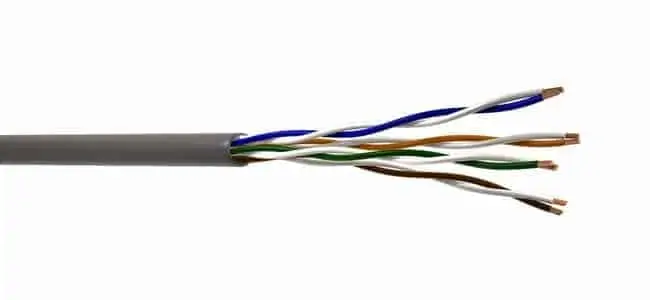
An Ethernet Cable contains an Unshielded Twisted Pair (UTP) cable as shown above to send a strong signal over long distances with almost no degradation or interference
Some Disadvantages of Wireless Connections
Wireless Signals on the other hands are sent as radio frequency waves which firstly always degrade anyway the further they travel from the source as per the Inverse Square Law that applies to all RF and EMF waves.
This is inevitable no matter how advanced router technology becomes and the best manufacturers can hope to do is prevent signals degrading any more than this law already dictates they will.
In addition, signal degradation and disruption is worsened by having more obstacles in the way like walls, floors, furniture and so on. The more “stuff” a Wi-Fi signal has to pass through on the way to a device like a games console, the more delay and degradation there is going to be and the network latency and therefore lag will increase as a result.
Another problem inherent in Wi-Fi is that coverage over wireless bands is shared by all wireless devices on a network, which means network congestion if multiple devices are trying to use the Wi-Fi simultaneously, which means more potential delays in sending and receiving data which greatly adds to the likelihood of lagging when using wireless connections.
This problem has been partially alleviated by the introduction of Dual Band Wi-Fi, which can share wireless traffic out over two or more bands (2GHz and 5GHz bands are the most common) so that less devices are fighting over the same network space.
It is also possible to configure Quality of Service settings on some routers to prioritise latency sensitive devices such as games consoles which need their traffic dealt with first.
However using ethernet cables avoids this problem altogether in that they always have their own dedicated connection and communication with the router through whichever ethernet port they are plugged in. This means they don’t need to share network space with other devices as they have their own dedicated bandwidth channel.
This gives ethernet cables a huge advantage over Wi-Fi especially in large households where lots of devices are trying to use the internet at the same time. Wired connections almost always provide a bandwidth and latency advantage over wireless ones as the medium and route the data is travelling is much more reliable and less prone to interference than Wi-Fi.
The Biggest Problem With Using Wi-Fi For Gaming: It Operates Under a Half Duplex System
So weighing up the pro’s and con’s of wired vs Wi-Fi connections for gaming we can already see copper wiring is at an advantage in terms of reliability.
But there is an even bigger problem that is built into how Wi-Fi operates that can make it even more difficult to use reliably for online gaming, and that is the fact that it operates under half duplex.
This means that devices can only send OR receive at any one time on home wireless networks, but not both. Moreover, only one device at a time can send or receive. The wireless network space has to be shared out amongst all wireless devices on the home network.
This is really just stating the congestion issue we mentioned earlier in more technical terms, but it is not well known and is crucial to understanding why wireless networks are less reliable than wired ones, simply because all wireless traffic has to be dealt with sequentially and not simultaneously. All devices on Wi-Fi have to “queue up” and wait to send or receive data from the router.
This is in contrast to ethernet cables which use copper wiring which operates under a full duplex system, meaning it can send and receive data simultaneously with no problems as well as having it’s own dedicated communications channel with the router though it’s own ethernet port.
This means that wired connections on a home network do not have to wait in line to send or receive traffic from the router and can send and receive at the same time as well. All of which lessens the delay in gaming traffic getting to and from the console and therefore greatly reduces the possibility of lag compared to using Wi-Fi.
And this in a nutshell is why wired connections have such as advantage over wireless ones for online gaming. Wired connections have their own dedicated channel through which they can send and receive data simultaneously and without interference, versus wireless connections which have to share network access with all other wireless devices and can only send or receive at any one time.
Full Duplex (Ethernet) versus Half Duplex (Wireless)
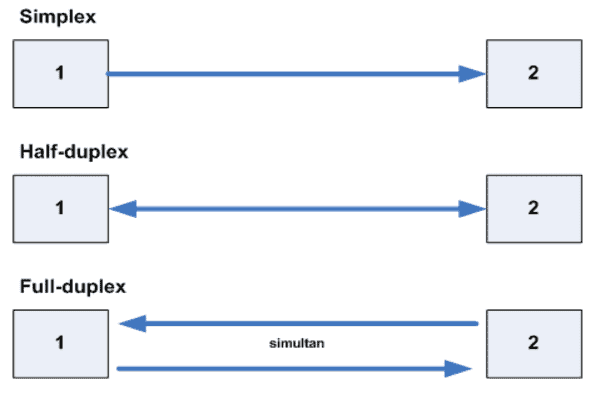
What If I Can’t Run Ethernet Directly To My Router?
It may be that some people realise that ethernet cables can provide a more reliable connection than Wi-Fi and would like to use wired connection, but they can’t they can’t find a way to route a cable directly to their router. They may be too far away at the other side of the house and don’t want to be knocking holes in walls or floors or running long cables down stairs and underneath doors.
This is where a Powerline Adapter can be useful as a next best solution, as it uses the electrical wiring of the house to basically do the same thing as an ethernet cable and provide a strong wired connection wherever you want in the home.
They consist of a pair of plugs, one of which you connect to your router and the other you connect to your device and the two plugs communicate through your house’s existing electrical wiring to effectively create a wired home network.
See the video below for a quick 2 minute demonstration of how powerline technology works.

Click here to view the TP Link Nano Powerline Adapter, plus more models, on our powerline page.
House electrical wiring is almost always copper, just as with ethernet cables, so it follows all the same rules and has all the same benefits of fast, full duplex bi-directional data transfer. So you get all the advantages of ethernet without having to run long ethernet cables through the house to reach your router!
It is true that house electrical wiring is more susceptible to interference than the specially constructed twisted pair copper found in ethernet cables, and the quality of the signal transmitted can vary depending on factors such as the age and condition of the wiring, the circuitry of the house and the presence of certain electrical devices nearby that can cause interference.
However in the vast majority of houses, especially newer ones, Powerline Adapters will work fine and are a great alternative to those wanting a wired connection to their router who can’t run ethernet directly. See our page on Powerline Adapters for a breakdown of the newer generation TP Link products.
Summary on Wired vs Wireless Connections For Gaming
We have gone through the main reasons why wired connection are almost always more better than wireless ones for home networking in general and gaming in particular. Put simply, wired connections have certain advantages and wireless connection have certain disadvantages that make wired the best choice for gaming to keep latency down:
- Wired connections can transfer data more quickly, more reliably and with less interference and signal degradation than Wi-Fi. Wi-Fi signals degrade naturally as well as through hitting obstacles on the way to their destination.
- Wired connections have their own dedicated access channel to the router through their ethernet port; wireless connections have to share network space and therefore bandwidth and resources with all other wireless devices on a network which increases delays.
- Wired copper connections operate under full duplex, meaning they can send and receive data simultaneously; Wi-Fi connections can only send OR receive but not both and only one device at a time.
These factors all add up to mean that delays in sending and receiving traffic and therefore suffering latency become much more likely using Wi-Fi and less likely using wired connections.
Therefore wired connections should be the connection of choice for online gamers, with Powerline Adapters being a excellent alternative to those who cannot run ethernet directly.
As a closing point though, how important this issue is does depend on the type of game you play online. If for example, you mostly play only slower, turn based games online (eg. golf, chess, strategy games etc), then Wi-Fi will in many cases serve you fine since a small amount of lag won’t really affect gameplay too much.
If however you play faster paced multiplayer games (eg. First Person Shooters, Racing Games) where the relative position of players is important, this is where lag on a Wi-Fi connection can start to let you down, and it is in these cases that getting onto a wired connection really does make a big difference to your experience online.
Bottom line – most times, for most gamers, wired connections are going to be preferable to Wi-Fi.
