Lots of online gamers still use Wi-Fi as their main form of connection, because it’s easy and convenient versus using cables, but which Wi-Fi band is best to use for gaming? Is there any difference between the 2.4 GHz and 5 GHz bands, and is there a preferable one to use for gaming?
The issue is quite complicated, but here is a quick answer:
As a general rule, if Wi-Fi must be used for gaming, then the 2.4 GHz band is preferable, since it passes through walls better and works more effectively over distance than 5 GHz Wi-Fi.
However, using wired connections is always much more preferable for gaming than any form of Wi-Fi.
The reason for this order of ranking (2.4 GHz Wi-Fi, then 5 GHz in order of preference), boils down to the different ways that 2.4 GHz and 5 GHz Wi-Fi operate, and how effective each type is at traveling over distance.
However, we’ll also make the important point that wired connections are preferable to either 2.4 or 5 GHz Wi-Fi for gaming, so in this sense it’s almost a false distinction to be splitting hairs over the different wireless bands, since gamers should ideally not use Wi-Fi at all for gaming and instead switch to ethernet connections.
However, let’s first draw out some key differences between the 2.4 and 5 GHz Wi-Fi bands that can make the former more preferable if it must be used, before also broadening the analysis to include wired connections vs wireless as well, so readers have a complete picture of different connection types.
2.4 GHz is Better Over Distance (Range Focused)
Let’s start off by looking at 2.4 GHz Wi-Fi, which operates on a longer wavelength, shorter frequency, and therefore passes through solid objects better than the 5 GHz band.
This means it works better over distance at delivering a stronger signal, meaning it is usually going to be preferable for gaming in that the signal will likely be better over distance than if using 5 GHz Wi-Fi. We’ll add to this the caveat though that wired connections are preferable to either Wi-Fi band; we’ll cover this in a later section.
On the downside, 2.4 GHz Wi-Fi does carry less potential bandwidth than 5 GHz, can hold less devices and is more prone to interference. Therefore, if you’re experiencing lag issues using 2.4 GHz Wi-Fi on a busy network, you could try to move some devices off that band to ease congestion, but really the larger issue is that you’re using Wi-Fi at all for gaming – switching to wired is better long term to avoid these issues altogether.
However, if Wi-Fi is your only connection option for now, then 2.4 GHz Wi-Fi is usually going to be your better option, provided the network is not congested with too many devices. It should deliver the best signal over distance.
5 GHz Wi-Fi is Better At Close Range (Bandwidth Focused)
Now let’s contrast this with 5 GHz Wi-Fi, which actually doesn’t travel so well through solid objects because of it’s shorter wavelength, and therefore doesn’t work so well over distance. It can deliver a better signal and more bandwidth over shorter distances, but over longer distances the signal is likely to be weaker and more unreliable than 2.4 GHz Wi-Fi, because it doesn’t travel through walls as well.
This is where there’s a lot of false salesmanship when it comes to gaming routers, with a lot of hyping of “5 GHz Wi-Fi” and dual band features. But all this is based on an incorrect understanding of Wi-Fi technology. See our article which tried to take a fairer look at whether gaming routers are really worth it.
To a large extent, 5 GHz Wi-Fi is irrelevant for gamers, since it doesn’t pass through solid objects as well as 2.4 GHz Wi-Fi, and therefore isn’t really in improvement in terms of delivering what gamers really need – a good signal and low latency. If anything, a 5 GHz Wi-Fi signal may often be weaker and less consistent than a 2.4 GHz signal, especially the more distance you start to add.
It’s true that 5 GHz can deliver higher bandwidth than 2.4 GHz Wi-Fi – especially at close range – but bandwidth is not all that important for gamers. Rather, it’s low latency/ping that is crucial for a good connection playing online. Bandwidth can help with streaming and downloading games/patches, but low ping and stable connection is what really matters for a good experience gaming online.
5 GHz Wi-Fi is more suited to HD/UHD streamers using mobile devices (phones/tablets) closer to the router, since it can at close range deliver better speeds than 2.4 GHz Wi-Fi.
But it’s not really of much benefit to gamers. Sometimes you may get a better connection using 5 GHz at close range – use a ping test tool to see – but more often than not, 2.4 GHz is going to be better, especially over moderate to high distances.
However, if your router is dual band, and is congested with quite a lot of devices, one thing you can do is encourage other devices to move off the 2.4 GHz band and onto the 5 GHz band to ease congestion issues which can worsen lag at peak usage times.
How To Change Wireless Bands On Your Device
Most users probably already know this, but we’ll cover it just in case. Dual band routers that emit both a 2.4 GHz and a 5 GHz network by definition broadcast two separate networks, with two separate sets of login credentials to connect to each one.
Check the back of your router for a sticker; if your router is dual band, there should be two sets of login credentials – one for the 2.4 GHz Wi-Fi network and one for the 5 GHz Wi-Fi network.
Something like this:
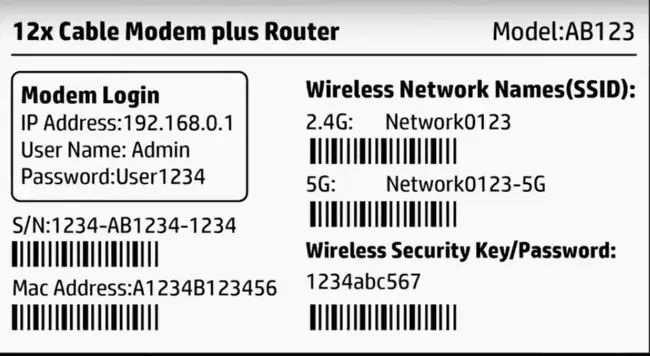
See how there’s two separate SSIDs (Wi-Fi usernames) on the right – one for each band. In this case, both networks use the same password, but sometimes they’ll use different ones.
To switch bands, simply connect to the other network SSID and enter the password on the sticker.
It’s almost like connecting a different router/access point, except you’ve just got one router emitting two different networks with two different network names.
Wired Connections Are Better Than Any Form of Wi-Fi For Gaming
(some links in this section are affiliate links)
All this talk of 2.4 GHz vs 5 GHz Wi-Fi for gaming is almost a false debate though, and the fundamental reality on this is it’s best to not use any Wi-Fi at all for gaming (regardless of the band), and just use wired LAN connections instead whenever possible.
Wired connections are just superior to wireless ones in several key ways that make them much more preferable for gamers.
Here are some key reasons for this:
- Wired connections can transfer data more quickly, more reliably and with less interference and signal degradation than Wi-Fi. Wi-Fi signals degrade naturally as well as through hitting obstacles on the way to their destination.
- Wired connections have their own dedicated access channel to the router through their ethernet port; wireless connections have to share network space and therefore bandwidth and resources with all other wireless devices on a network which increases delays.
- Wired copper (ethernet) connections operate under full duplex, meaning they can send and receive data simultaneously; Wi-Fi connections can only send OR receive but not both and only one device at a time.
- See our article on wired vs Wi-Fi connections for gaming for more on this.
In other words, your latency/ping is likely to be lower and more stable when using an ethernet connection versus a wireless connection (regardless of the Wi-Fi band used).
There might be some exceptions when lag doesn’t really matter so much:
- Strategy games that move at a slower pace
- Some Role Play Games
- Puzzle games.
- Turn based games (eg. chess, golf).
- Other games that move at a much slower pace and where the relative position of players isn’t so important.
- When you’re not taking your gaming so seriously, and are playing more for fun and enjoyment, perhaps with the kids. The odd lag spike isn’t going to annoy you here.
But with any kind of past paced online multiplayer games that are played seriously or semi-seriously, Wi-Fi is likely to cause lag issues, especially on congested home networks and at greater distance from the router.
Therefore online gamers should ideally aim to not use either 2.4 GHz or 5 GHz Wi-Fi, and instead just plug directly into their router with a LAN/ethernet cable if at all possible.
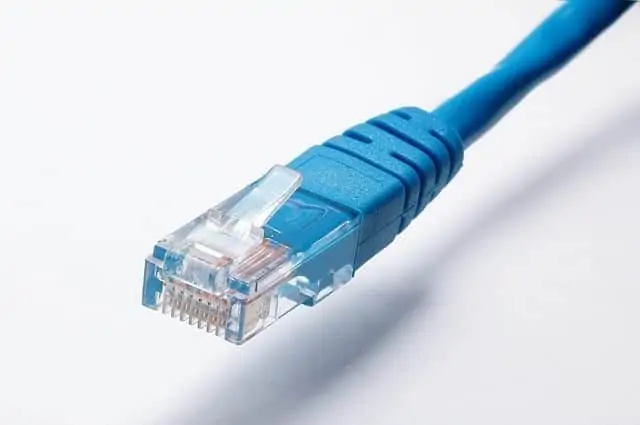
You can get 10m (or even longer) network cables on Amazon. Go for Cat 6/6e if possible.
However, it’s true that this is not always possible when you are really at distance from the router and can’t easily run a network cable down to it.
This is when an intermediate solution like a powerline adapter can come in handy. These are clever home networking tools that effectively deliver a wired ethernet connection even at distance from the router, using house wiring.
Powerline kits consist of a pair of plugs, one of which is plugged in and connected to your router, the other of which is plugged in and connected to your device. The two adapters than communicate through the existing house circuitry to deliver a wired ethernet connection to your gaming device, bypassing Wi-Fi and delivering a low ping connection.
See the short video below for a quick demo of how powerline technology works.

Click here to view the TP Link Nano Powerline Adapter, plus more models, on our powerline page.
They won’t work in all houses, but can a good alternative to using Wi-Fi in newer buildings with good wiring, when there’s lot walls between the console and the router.
Optimizing a Wi-Fi Connection (If This is Your Only Option)
It’s true that some gamers have to stay on Wi-Fi, because running an ethernet cable to the router just isn’t possible, and also powerline adapters don’t work because the circuitry doesn’t allow it or is in too poor a condition to provide a reliable signal.
In these cases, it’s about at least optimizing the Wi-Fi connection, so it’s as stable as possible. Here’s a few tips for doing this:
- Move as close to your router as possible, with the least possible walls and obstructions in the way.
- 2.4 GHz Wi-Fi is usually going to deliver a better signal over distance. 5 GHz may work better when closer, but if you’re close enough for this to happen, it’s better to plug straight into the router with an ethernet cable.
- Moving your router to a more central and more elevated position in the house can sometimes help with the signal as well.
- Keep the router away from other RF emitting equipment, like microwaves and other electrical goods, to reduce interference.
- Play online at less busy times when less people are using the home network.
- Disable PC programs you don’t need, refresh and update network adapters.
- If your router is dual band, make sure both the 2.4 and 5GHz bands are enabled, and put your games console on one band (preferably 2.4 GHz) and most/all other devices on the other band. Here are the quick steps:
-
- Log into your router using it’s IP address, plus admin and password.
- Look for bands under Wireless Settings.
- Make sure both bands are enabled and note down the SSIDs and passwords for each.
- Connect your console to one band on it’s own, to reduce congestion. Connect most/all other devices to the other band, as long as they’ll work properly on it. See if this provides a better connection.
- See Solution #2 of this article for more detailed steps on splitting bands for gaming.
-
- Although they can be expensive, consider getting a specialized gaming router which are designed to provide the best possible signal and traffic management if you do have to stay on Wi-Fi. See our article on gaming routers for more information.
Concluding Thoughts
Let’s round off all the compare and contrast analysis we’ve done by offering a simple ranking of the different connection types for gaming, in order of effectiveness generally (of course there can always be exceptions):
Bottom Line – Order of Preference Of Connection Types For Gaming (Best To Worst):
- Direct Ethernet connection (best)
- Powerline Adapter connection
- 2.4 GHz Wi-Fi
- 5 GHz Wi-Fi (worst)
In other words, Wi-Fi is bottom of the list for gaming (unless it’s slow paced games where latency doesn’t matter so much), but if you have to use it because an ethernet/powerline connection isn’t possible, then 2.4 GHz is usually going to perform better.
