This can be an irritating problem for some gamers, who use a Wi-Fi extender/booster to get a stronger signal when playing online, yet still find themselves lagging with high ping even using these devices.
Lag is a huge problem for gamers, often a deal breaker when playing faster paced multiplayer games where the relative position of players is important. Having lag spikes and jumping around on screen can hurt competitiveness, and sometimes make the games unplayable online.
Wi-Fi extenders are often advertised as a potential solution to this problem, but what options are available if you still have high latency/ping when using them? Is there anything else we can try?
Here are your main solutions if you still have high ping even when using a Wi-Fi extender:
- Reset and fully update the firmware on your extender
- Use a long ethernet cable instead.
- Switch to powerline adapters (recommended)
- Use a specialized gaming router as a last resort.
Let’s firstly address some things you can try with your Wi-Fi repeater to try and get it working better. In all honesty, they are not usually the best solution to be using for gaming anyway (we’ll cover some alternative products below), but there are some solutions you can try.
Here are some quick fixes you can try to get better performance from your Wi-Fi extender/booster:
- Quick reset your extender and games console.
- Try updating the firmware of your extender.
- Try moving closer to your extender if possible.
- Try factory resetting the extender if there is a pin on the side or back of it.
You can also looking into getting a better range extender, but in most cases we actually don’t recommend this, because the problem is more likely a signal degradation or network congestion issue that is built into the way Wi-Fi operates, even when amplified with extenders. Just getting a different extender often won’t solve this problem.
We’ll cover this more in the next section below.
The Fundamental Problem With Wi-Fi (Even When Boosted)
Let’s cover some background networking theory first, to explain why Wi-Fi extenders tend not to be the best solution for gamers anyway.
The fundamental problem with extenders/boosters is that they still keep you on Wi-Fi, which has fundamental deficiencies when compared to wired connections for a number of reasons.
Here are the main problems with using Wi-Fi for gaming:
1. Signal degradation – Wi-Fi signals will always degrade or weaken the further they get from the router, no matter what. This is built into the laws of physics and cannot be avoided. Wired connections don’t suffer this problem. Therefore an extender’s signal can also be unreliable just like a router.
2. Data transfer – On Wi-Fi, routers can only send or receive data, and only to/from one device at a time. Wireless traffic has to be handled sequentially, not simultaneously by the router (half-duplex). Wired connections can send and receive data at the same time with no problems
3. Network Congestion – Related to the above point, if there are lots of users trying to connect to the same router on Wi-Fi, the router will often get overloaded with requests, as it has to process traffic demands sequentially. Crowded home networks can be a big source of latency for gamers. They often report that they lag the most when other people are also using the internet.
Just amplifying or boosting the Wi-Fi with a repeater doesn’t resolve these fundamental issues with wireless connectivity. It can in some cases provide a stronger and more reliable signal, which may or may not be good enough to play smoothly online, depending on the situation.
However, the issues with network congestion and signal strength will always remain whenever you are using wireless connection, even with repeaters.
This is why in most cases, it is preferable for gamers to be on a wired connection if possible. They just give you a more stable and reliable connection compared to Wi-Fi (even when using extenders), and provide a dedicated, un-congested communications channel between a router and a games console.
Let’s look at some ways to do this in the next few sections.
Alternative #1 – Long Ethernet Cable
This is the most obvious solution that all gamers will be aware of, and has obvious pro’s and cons. The positive side we have already covered – you will just get a very stable and strong connection, with low ping. Wired connections will always beat Wi-Fi for stability and consistency for gaming.
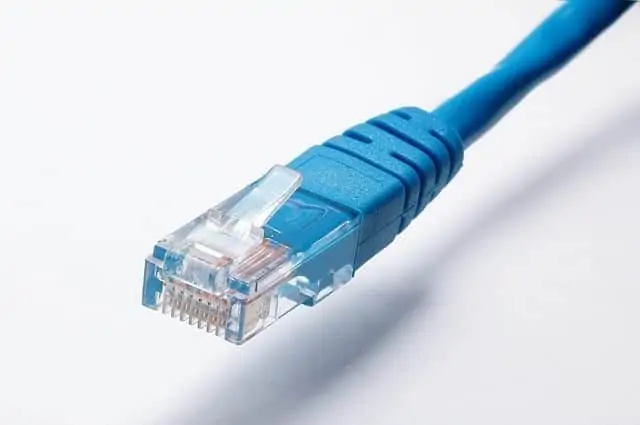
On the negative side, most people don’t want to be trailing long cables all through the house. The reason they are using a Wi-Fi extender in the first place is probably because they are some distance from the router, so they would also be running a cable for quite a distance.
Nevertheless, it is the best solution if possible for gaming online.
Now let’s look at a clever way of achieving the same result – powerline.
Alternative #2 – Powerline Adapters (Recommended)
This is a very clever and under-utilized home networking solution. Powerline adapters are a way of getting onto a wired ethernet connection without having to run long network cables all through the house.
They consist of a pair of adapter plugs, one of which is plugged in and connected to your router; the other of which is plugged in and connected to your gaming device.
The two plugs then “pair up” and transfer data between each other through the existing house wiring to deliver an ethernet connection to your gaming device, except that most of the wiring is the hidden electrical wiring of the house. No need to have long cables lying around!
See the quick video below for a 2 minute demonstration of how powerline adapters work.

Click here to view the TP Link Nano Powerline Adapter on our powerline page.
Powerline adapters are a preferable solution to Wi-Fi extenders for gaming anyway, so this is the solution gamers should ideally be using anyway if they cannot run an ethernet cable directly.
They basically allow you to use ethernet without needing to use long cables, and they will normally give you all the benefits of wired connections, including low ping and stable connections.
Wi-Fi extenders and entry level powerline adapters are also similarly priced anyway, so if you have a choice between the two, gamers should always go for powerline instead if they want low latency.
There are a couple of caveats to using powerline adapters:
- Make sure the wiring in your house is in good condition to allow the adapters to communicate.
- Make sure you are not using the adapter near any high power consumption devices like washers and dryers.
- Make sure you plug them directly into wall sockets and not into plug extensions or power strips.
- Bottom line – older and/or larger houses, where the electrical circuitry is worn/complex may present a problem. In most modern and semi modern houses, you’ll be fine with powerline adapters.
Powerline adapters are the best alternative if you are getting lag problems with Wi-Fi extenders, and don’t want to use a long cable.
Alternative #3 – Gaming Router (Can be Expensive)
If you’ve tried all the things we’ve mentioned and are still having problems with lag using extenders, and you can’t use powerline adapters or a direct ethernet connection, then a last resort option could be to go for a gaming router instead.
These are designed specially for gamers and come with special in built antenna and settings to try and give the best experience to gamers who have to keep using Wi-Fi for whatever reasons.

Gaming routers also always have Quality of Service or QoS settings built in as standard, which allow you to prioritize gaming traffic on a home network to try and keep latency down.
See our full article on QoS for gaming for more details. It can be a great setting to manage congestion on busy home networks.
As a last resort, you could also even try ditching your current Wi-Fi extender, going back to using your main router and simply implementing Quality of Service settings on that instead to try and keep ping down.
This may be a better option if your ping problems seem to be worse when lots of people are using your home network at the same time.
On the negative side, gaming routers are also very expensive, and should be seen as a last resort option if 1) You can’t run an ethernet or powerline connection; 2) Your current router doesn’t have QoS on it; and 3) You are really serious about your online gaming and are prepared to pay some serious money for a good gaming experience.
See our article which covers whether gaming routers are worth it for more on this. In this situation, it should really be a last resort; try to get on ethernet or powerline if possible.
