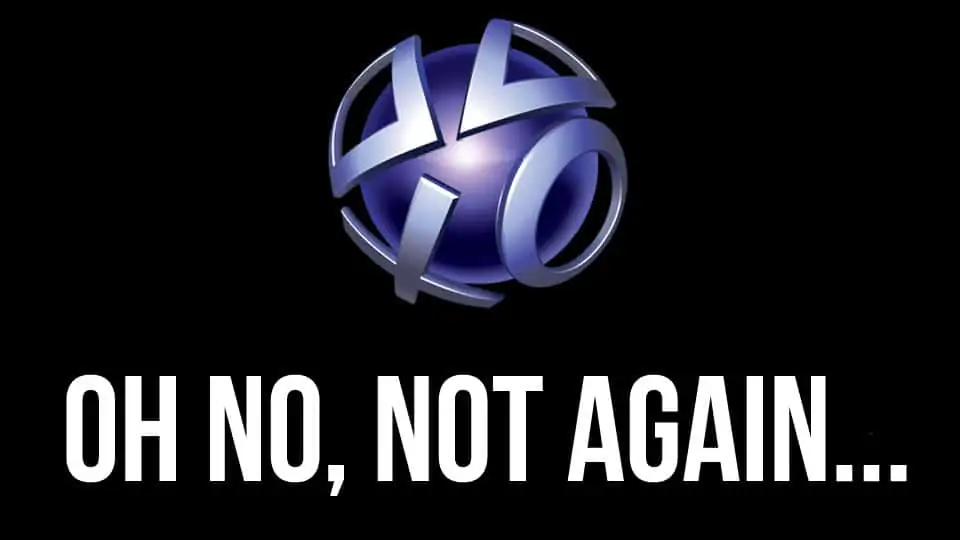The PlayStation Network or PSN is unfortunately down quite regularly for users, causing a lot frustration as they can’t get online to play their favorite multiplayer games, or sometimes at all. Is there anything PS4 users can do to get back online sooner?
There is an option to change the MTU value on your PS4/PS5 to some value like 1473 or 1475 that has been known to allow some PS4 users to circumvent PSN outages and get back online when others couldn’t.
This first thing to do if PSN is down is to check your home network settings and also the status of PSN online. There is an option to change the MTU value on your PS4/PS5 to some value like 1473 or 1475 that has been known to allow some PS4 users to circumvent PSN outages and get back online when others couldn’t.
Sometimes PSN outages are down to hack attacks and there is nothing much to do other than wait until Sony fix the problems on their end. In this article though we want to gather together as many different things people can try that may hep them get back online in some cases.
Step 1 – Check the Status of the PlayStation Network
It is also a good idea to check around online and on social media for any other reports of PSN being down. If it’s a widespread problem, you’ll be sure to hear about it very soon on social media and other channels.
You can check the current status of PSN here . It will auto-redirect to give you the status of the network in the country you are based in. Sometimes the PlayStation Network can be down in some countries and regions and fine in others.
. It will auto-redirect to give you the status of the network in the country you are based in. Sometimes the PlayStation Network can be down in some countries and regions and fine in others.
Here are some other social media channels to check in with for updates when the PlayStation Network is down:
- Playstation Official page on Twitter

- psndown hashtag page on Twitter

- Playstation UK page on Twitter

- Playstation Canada page on Twitter

- Playstation Australia page on Twitter

- Playstation EU page on Twitter

Use these links to keep up to date with what is happening with the PSN in your area. If it’s a more general outage affecting lots of people, it will be very quickly become obvious and Sony will be onto it trying to fix it ASAP.
Sometimes however, all the official channels will show PSN as online even when it’s not for a lot of people. Again you will hear about this very quickly through more unofficial channels.
Step 2 – Check Your Home Network & PS4
If the status pages clearly tell you that PSN is down, then proceed onto Step 3 to change your MTU value. You can come back to these options later if all else fails.
If the PlayStation Network doesn’t seem to be out checking the status pages, or you can’t access the internet to find out, then it is a good idea to check your PS4 and home network settings to make there isn’t a problem there either.
If it’s just you that seems to be struggling signing into PSN, and not others, then it’s a pretty clear sign something is wrong at your end that is stopping you connecting.
Here are some quick things to try to fix this:
- Quick reset your router and PS4.
- Power cycle your router and PS4 by fully unplugging them for 10 minutes, before powering them back on in the right order, router first, and then the PS4 once the router has fully initialized.
- Make sure your router is updated to the latest firmware.
- If you’re on Wi-Fi and the signal is weak, either move closer to the router, try resets or move onto a wired connection if possible. A powerline adapter
 is a if you can’t run a long cable directly.
is a if you can’t run a long cable directly. - Make sure your PS4 is updated to the latest version. If not update in Safe Mode using Option 3 – Update System Software. See the video below for a demo of how to do this.
- You can also try restoring the default settings on your PS4 – see Option 4 in Safe Mode. Restores all settings but does not delete any data. Option 5 – Rebuild Database – is also an option if you have corrupted files but may take up to an hour.
- Make sure your PSN account has not been suspended or banned for some reason. Log into the email associated with the account to check for any warnings or notifications from Sony.
Step 3 – Try Changing The MTU Value on Your PS4
The main solution that has been known to work sometimes in allowing PS4 users to circumvent PSN outages has been to change the MTU settings on your PS4. This method allowed some users, though not all, to get around the outage in late 2014.
Why this is the case in unclear, but it did work for some people. It is worth giving a go. Here are the general steps for changing the MTU value on your PS4:
- Go to Settings…..Network…..Set Up Internet Connection
- Select Wi-Fi or LAN depending on your connection.
- Click Custom
- Click through all the setting as they are without changing them, until you get to MTU Settings.
- For MTU, switch to Manual
- Enter 1453 or 1473 for the MTU value. If one doesn’t work, try the other.
- You can also try other values from 1450 upwards if you want. See also our article on the best MTU for gaming for a more precise method of finding your optimal MTU value.
- Finish Setup and Test Connection. The PS4 should now be able to get online.
NB. If the Network Sign in on the Connection Test still fails after you put in the new MTU value, then don’t worry, just attempt to sign back into PSN manually and it usually works. The rest of the connection test usually runs through as normal after making this change.
There are also other networking settings you can change on your router and PS4 which can get you back online, but these are more solutions for home networking or ISP errors than errors with PSN itself. Here are some other things you can do:
- See our article on changing DNS servers on your PS4.
- See how to set a static IP address for your PS4/PS5
- See our post on using DMZ settings to open your PS4 fully up to the internet.
These solutions likely won’t help if PSN is the issue; it is really only the MTU option which has helped users sign into PSN when it’s meant to be down. But they are worth trying if your home network seems to be the issue.
Sometimes You Just Have to Wait Until it’s Fixed
If literally all these options fail, then there isn’t really much more you can do; it’s more a case of simply waiting until PlayStation resolve any problems they have and get the servers and PSN back online.
Sony are prone to having their network hacked and attacked, with notable outages in late 2014 and autumn 2016 due to hackers targeting their servers.
due to hackers targeting their servers.
In these cases, simply keep checking the status of PSN and keep up to date with developments on social media. PlayStation have millions of customers worldwide and don’t want their servers down for too long.
and keep up to date with developments on social media. PlayStation have millions of customers worldwide and don’t want their servers down for too long.
You don’t hear about these kind of problems nearly as much with Microsoft’s Xbox console though! Hopefully these previous hacks have prompted Sony to invest more in security measures to make sure these outages are less common.